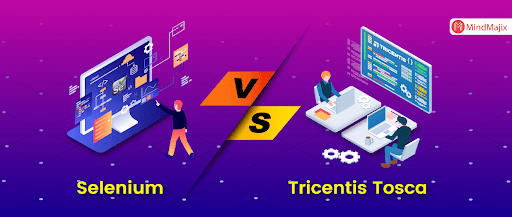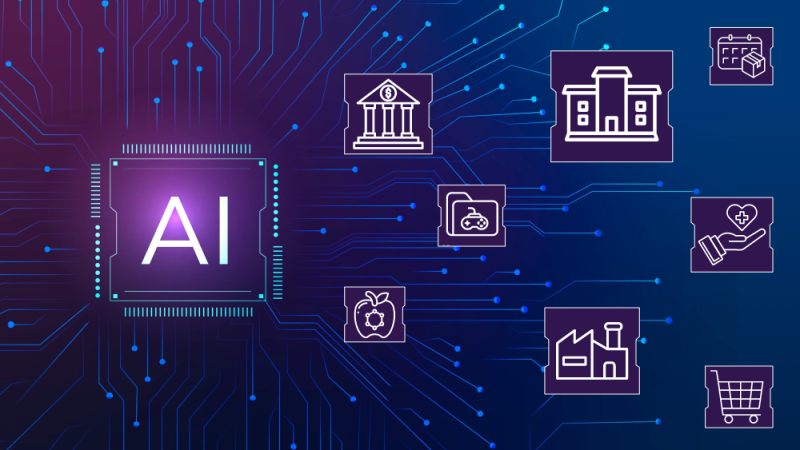7 Types Of Unified Communications Tools Your Company Needs

With companies increasingly focusing on digital transformation initiatives, it becomes crucial to have a Unified Communications and Collaboration infrastructure that is optimised. With all communication tools coming together on a single platform, companies are improving efficiency and transparency across various locations and industries.
UC (unified communications) is a cloud-hosted platform that maximises employee productivity by providing apps and integrations for increased collaboration and connectivity and many other great features. Integrating all your apps into one portal makes it easier to communicate, access, share and store.
Let us take a look at seven of the best Unified Communications Tools available in the market and how they could transform the way you work.
- Audio and video: A business cannot survive without a powerful audio and web conferencing application. In the recent months, following the Covid-19 protocol, businesses had to use audio and video systems for most meetings. It is more likely to find organisations that may not invest in traditional telephones and go for audio and video services from the same vendor.
- Integrated messaging and chat: An integrated chat app is essential to a unified communications platform. How do your employees communicate with each other when they have to update on projects, raise a memo or schedule meetings? Sending a mail would mean you would have to switch platforms and it can take more time. With a chat app, it is easier for team members to perform all these tasks instantly without having to switch platforms. It is easier to find who is online or who is not.
- Screen sharing and drawing features: There are instances when clients have trouble navigating through your software or have difficulty in understanding certain concepts. Screen sharing provides an easy way to give clarification, convey complex ideas and even perform edits on a document.
- Transcriptions for meetings: Taking notes during a meeting can be hard enough. One of the best unified communications tools is real-time meeting transcription. In addition to taking notes, the AI-driven transcription records who said what during a meeting, identifies meeting highlights and highlights assignments that resulted from the meeting, as well as generating a word cloud of the discussed topics at the meeting.
- Mobile: Any device should be able to access a UC system, let you join meetings and connect to a meeting room system, regardless of the operating system. The facility to join meetings through a common interface like a mobile app, irrespective of the device, be it a tablet, PC, or laptop is crucial.
- Analytics and management: The back-end analytics and management platform is another critical feature. Managers can use this information to assess which channels their teams use most frequently, correlate them with team successes, and propose improvements to improve processes. It is also the most common place for setup customisation, so that team members who are not frequently interacting with clients do not get notified about client updates.
- Inter-channel/inter-device communications: A major benefit of unifying your communications is the ability to access your records from one device on another and work on different platforms at the same time
Unified communication tools can drive productivity and collaboration for your company. Are you ready to bump up your unified communications tools? Visit our website to know more.